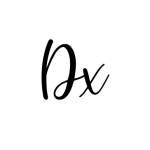Dawn B
Canva Content Planners and Instagram fonts got you reeling? 2020
- ,
- , Public Blogs

I know, I know the social word has got you reeling (pun intended) at the spin of new features being delivered across Facebook, Instagram and now Canva too!
This month saw the inclusion of fancy fonts in Instagram stories for hundreds of thousands to enjoy, only to find them rudely removed again whilst the big bosses decide if they were popular enough to be rolled out properly – truth be told, I don’t know one person who wasn’t happy to have the addition and who wouldn’t want it back.
Instagram stories now feels a little clunky …I said what I said… after years of being able to block text and manipulate only the same four options we found ourselves relying on third party apps to bring the Rave back into stories. Sure there has been some funny games and tricks and filters but anyone who has used snapchat knows that somehow Instagram hasn’t managed to rip the filters to the same quality or quite with the same finesse. We are all prettier still in snapchat …just sayin’.
With this in mind the additional fonts were so welcomed and we were enjoying using them …so bring them back please Zuckerberg !!

So just when you were getting used to creator suite or Planoly then little old Canva, mighty beast of the everyman(woman) online graphic design, goes and brings out a content planner to help you schedule your social media direct from the platform. My team and I have had a good play and I am ready to give you the 411 on what this little sneaky tool can do for you..
Pro’s
- My top favourite thing about Canva’s new content planner is my favourite thing about ALL good wholesome content schedulers – the visual calendar. I love LOVE love being able to see what is going out visually when I look at the month ahead.
- It is user friendly! Even your grandma could learn how to use this with ease – there really isn’t anything to it other than a plug and play format. Pick your graphic, what time, what date …go go go.
- It’s nice and easy to set up your social media profiles to it – like all good schedulers it allows you a hand held approach to linking your accounts. It’s efficient and guided and very difficult to get wrong.
- It shows you a mini version of your graphic – much like Hootsuite – it allows you to see what you have planned in a tiny bar on your calendar so you can “at a glance” keep an eye on what is going on.
- You can schedule multiple posts to multiple platforms.
- No Need to download your graphic – send it direct as it is!! hooraaaahhh!
- Create a new post graphic from inside the planner if you are more date lead than content lead and all the post dimensions that you need are right there for you as standard.
- Posts to your Facebook business pages do not state where the the post has been scheduled from.
- Editing the basics within Canva are easy – Edits at the other side are unlocked too so you can pop back in and edit that accidental typo once it has posted on the other side.
- Very simple user face.
- Easy to duplicate or make a copy – handy if you have a day theme you want to reoccur regularly.
- You can easily add it to your group apps.
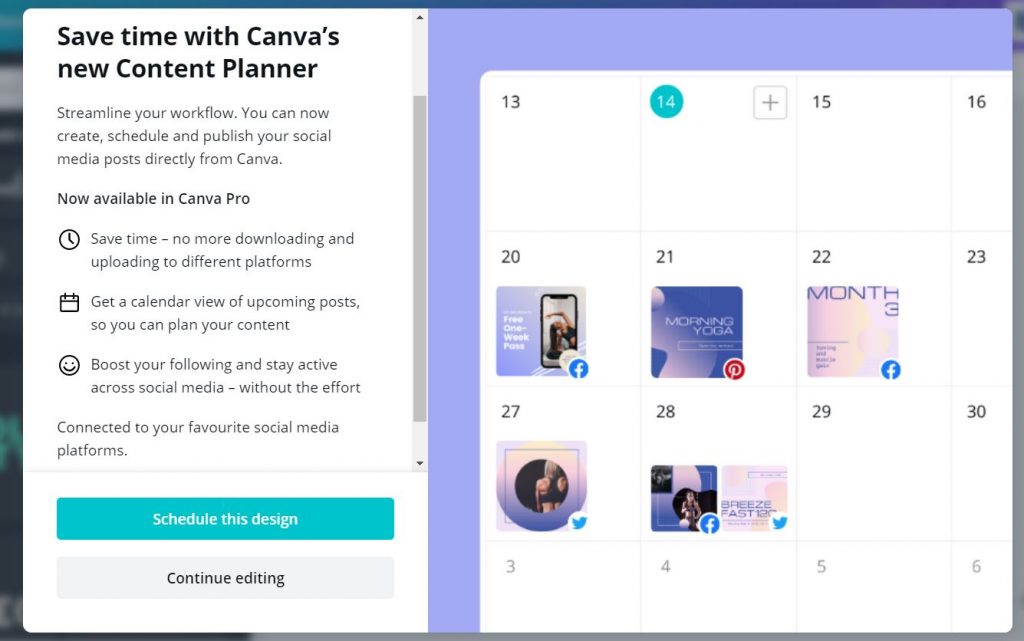
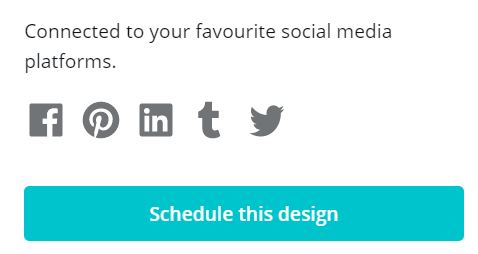
Cons
- It doesn’t (yet) have instagram … I know! It is going to be okay – I am shocked too, I get it. It’s disappointing!
- It doesn’t allow you any of the reporting a scheduler usually would offer as standard – you can’t see how things performed, you won’t know if there was anything golden about them after they go – they just go.
- You can only use graphics or images you have uploaded into Canva. If you have a bank of content ( Like I am always telling you to) then you will have to painstakingly run all those fab images and content through the Canva uploader.
- You HAVE to use an image/video/graphic from the Canva library – Link sharing that interesting blog (like this one please do share 😉 ..) won’t bring you your usual mini web window of information – only the image or graphic to attach to it. Although the links do still work if you need to add them to your captions.
- No send now, or look back at what has been sent – once its gone, its gone.
- There is no hashtag banks or additional features.
- It will announce to your group members that this post was sent via them (personal peeve of mine)
- Its pro version only – yep you have to pay for the feature.
- It is not optimised for your team ( big blow for an agency like mine – each can schedule from their own but the whole team can’t see each others calendar nor look at a “overall” calendar.
- It is not sophisticated enough for professional social media managers (yet)
So what does this mean?
All in all it is a really handy tool, especially for new users or businesses that exclusively use Canva for all their posts. For more advanced users and all the pretties I know that will be reading this I think this will become a helpful occasional tool of convenience but cannot stand up to the schedulers that are intended for multi format content that bridge every media. If you have been following my advice you will be creating content plans that span each colour of the rainbow in terms of diversity and this handy tool doesn’t yet have the capacity to handle more than a handful of very generic forms of post. Instagram not being on board is a massive blow and I am unsure how Facebook got on board with that without brining in the sister group but it is what it is and for now, Its not cool that the one social media platform that would react the kindest to only being able to share images and animations is the one social media platform you can’t use it for.!!! Makes no sense as a lot of the functionality is parallel.
Well done Canva – It really is a great little handy tool and perfect for new users or tech adjacent peeps and I am really chuffed it has been launched but it definitely is a nice to have not a must have social media content tool.


Do you remember when snapchat first came out and it became the place to be – mainly because it fed our small attention spans and had the power to be confidential which at the time was sorely lacking on other profiles. I personally didn’t buy into it other than for the ROCKING filters (which are still my fav to date.) But hundreds of thousands immediately flooded the platform, they made their stories that were called snaps and Facebook sat up. Shortly after the land of Zuckerberg rolled out their version of stories and snap chat slid back under the rock from which it came.
Then came along TIKTOK with its fancy transitions and easy to use video features, the hilarious audio and challenges and games. Brilliant! But this means of course Instagram needs their own version of …in walks Reels…
So I am not going to go into the ins and outs because in truth Reels is something I will be guiding my paid clients through but just for your info to help you to begin with you should know its pretty similar to tiktok and if you know how to use that platform its like same same but clunky … Like I was saying about all the ideas they’ve swiped … I mean implemented on the back of others ideas…..
Top Tip : You will be rewarded for using new features, so have a play – doesn’t have to be perfect but you will see engagement reach if you play ball as they would like you to.

Last One I promise…… Again, I am not going to go into it too much as I want to give exclusive acess to my tips and hits to those in my Free group, Paid memberships and programmes but you do need to know that FACEBOOK LAUNCHED PAID TICKET EVENTS this week within the platform.
What does that mean el dawnio?
Well it means that you now don’t NEED (may still want ) Zoom and Eventbright for your online paid webinars, trainings, coaching sets and more. You can now direct within facebook accept payment that will allow you to use live within the event and will only be shared to your paying members.
If anyone remembers my “pay what you can afford” model training I did back in April when Covid fear was kicking small business but, this is the type of event that would work for that. Although I don’t think you can have a flexible payment – a ticket is what it is and you pay and get access or you don’t and don’t.
I am happy to have applied and I intend on using it in an ad hoc fashion to test it out soon!
If you aren’t already in my Free Social Media support group then do come and join us for more in depth tips and hints. It is the best place for us to get to know each other and to work with me further.